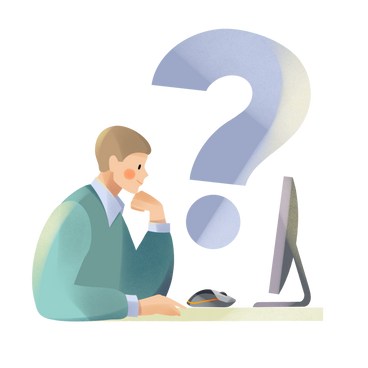
Tired of these expense management headaches?
Struggling with paper receipts and manual data entry?
Does your current system lack integration with accounting software?
Struggling to categorise expenses effectively for clear tracking and budgeting?
Dealing with a slow and inefficient expense approval process?
Unsure whether to reimburse employees or bill clients for certain expenses?
Why choose Odoo Expenses ?
Clear view of all submissions, approvals, and reimbursements in the dashboard
Upload options include email, scan, drag and drop, or manual input of receipts.
Approved expenses reflect in accounting, with re-invoiced items added to sales orders.
Discuss and modify expenses via the chatter, with all changes logged for traceability.
The minimalistic UI requires very few configurations, ensuring ease of use.
Clearly defined roles determine who approves which expense reports for efficiency.
Key Features of Odoo Expenses
Expense Management
Odoo Expenses keeps everything organised, eliminating the need for envelopes filled with receipts.
Submit expenses directly from your phone by emailing or uploading receipts using Odoo's mobile app.
Leverage OCR technology to scan receipts and automatically generate expense records including total cost and date.
Compile all expenses into a single report with a click, simplifying the process for everyone.
Specify expenses for reimbursement to the employee or reinvoicing to a customer, with automatic updates.
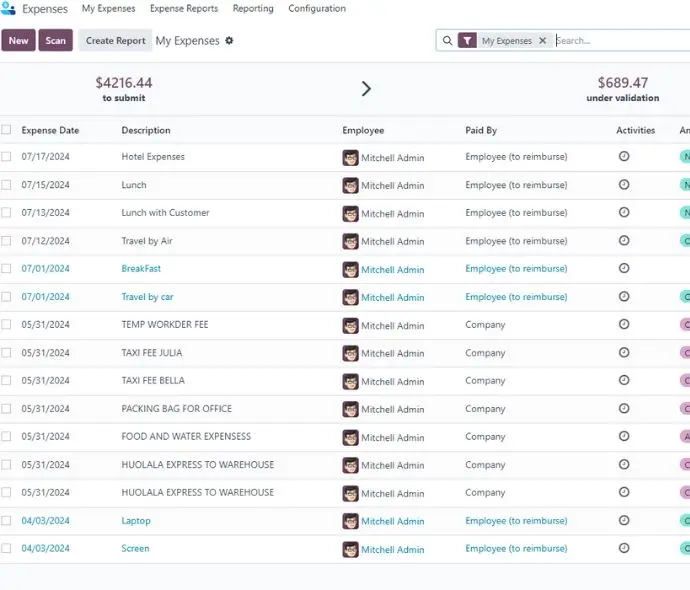
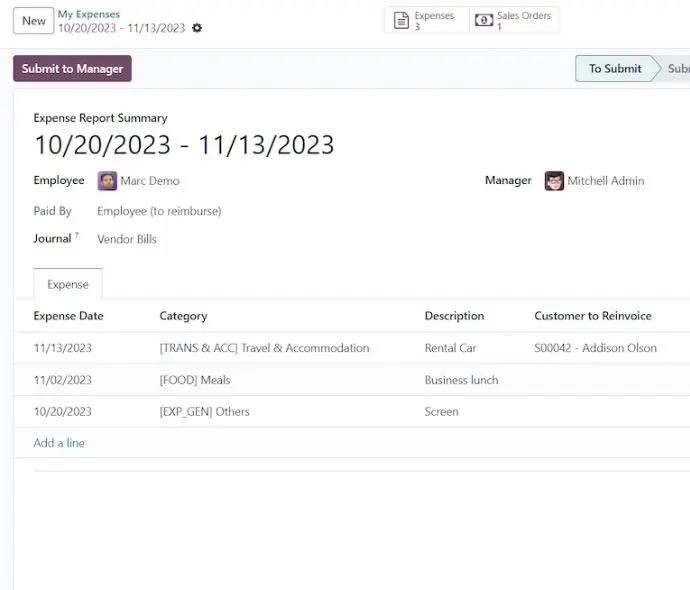
Convenience and Simplicity
Pre-defined expense categories are accessible immediately upon installing the Expenses app.
Submit expenses effortlessly from the desktop version, mobile app, or by emailing the receipt.
Provide additional information to reviewers with attachments like tickets and invoices.
Group related expenses for single-click approval.
Write notes on expense records for additional information.
Robust Reporting and Transparency
Visualise expenses with customised reports, filtering and grouping by employee, category, dates, and more.
View all expenses grouped by employee, time period, status, and more for a clear overview.
Validate or refuse expenses, adding comments for explanations.
Display receipt previews next to expense requests for quicker approvals.
See all expenses, reports, and statuses clearly in the dashboard view.
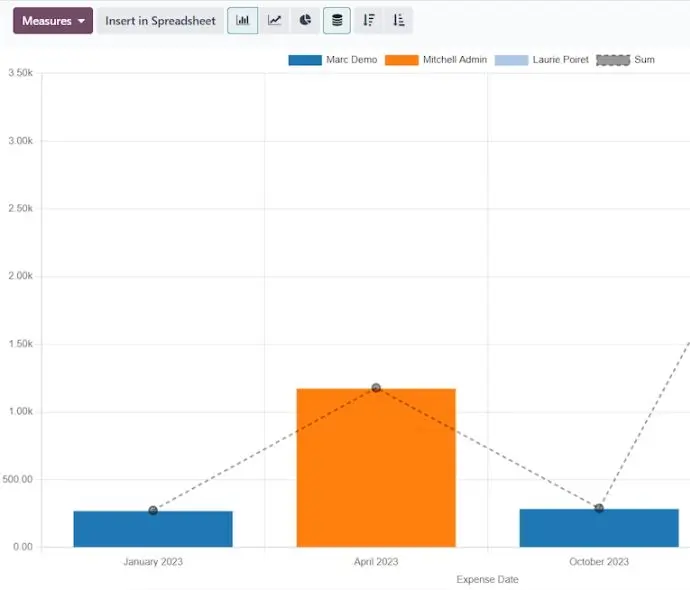
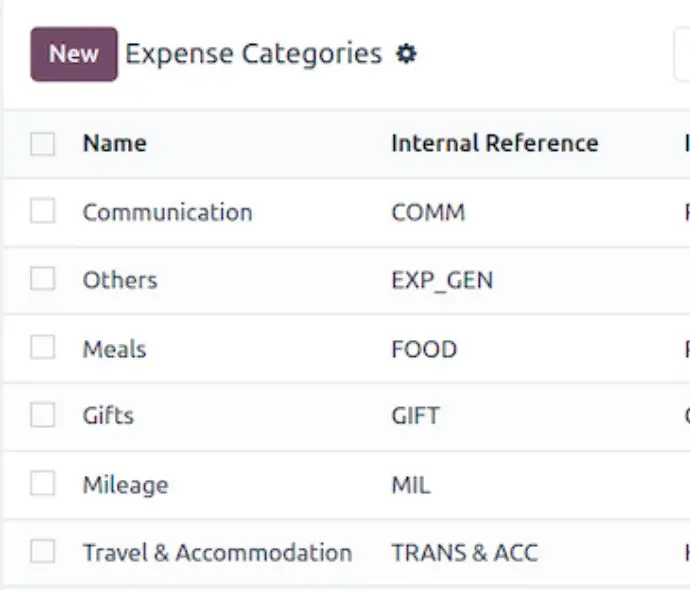
Integration and Collaboration
Post and reconcile journal entries once expenses are approved.
Follow expenses for a whole team.
Easily invoice your expenses to a customer.
Reinvoiced goods are added to sales orders automatically, and approved expenses are reflected in pre-set accounting journals.
Discuss and modify expenses via the chatter, logging all changes and discussions for traceability.